Loading...
Sorry, this viewport is too small to support this app.
This app requires a minimum of 1024px width.
This app requires a minimum of 1024px width.
Hero Selector

ABRAMS

BEBOP

CALICO

DYNAMO

GREY TALON

HAZE

HOLLIDAY

INFERNUS

IVY

KELVIN

LADY GEIST

LASH

MCGINNIS

MIRAGE

MO & KRILL

PARADOX

POCKET
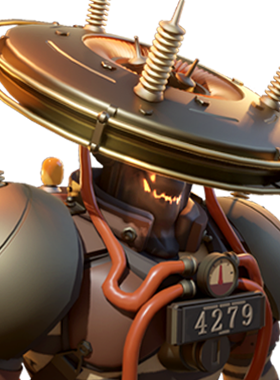
SEVEN

SHIV
.png)
SINCLAIR (MAGICIAN)

VINDICTA

VISCOUS

VYPER

WARDEN

WRAITH

YAMATO
Pingwheel Keybinding
Please Read First
There are two Keybind systems in the game Deadlock:
- The "Ingame UI" system and the "Console" system.
- The code this tool generates uses the "Console" system.
"Ingame UI" keybinds take priority
- If there is a conflict, the "Ingame UI" keybinding must be CLEARED manually
Enable Default Bindkeys?
Binds will NOT work if the bind is already assigned using the Ingame UI.
If you decide to Enable Default Bindkeys, ensure the bind is CLEARED using the Ingame UI or it will NOT work!
Generate Configuration
Your configuration has one or more issues:
Instructions
- 1. Navigate to Deadlock cfg folder:
- Right click Deadlock in Steam → Properties → Installed Files → Browse
- Navigate to `game/core/cfg`
- 2. Install the Code:
- Create a file named:
autoexec_pingwheel.cfg
- in `game/core/cfg`, Copy+Paste the below code into it, and save the file.
- OR
- Click "Download File" below and copy the file into `game/core/cfg`
- Create a file named:
- 3. Update Deadlock launch options:
- Right click Deadlock in Steam → Launch Options
- Copy+Paste the following text:
+exec autoexec_pingwheel.cfg
- and Save

